IT Asset Management for Growing Businesses: Complete Guide to Track, Optimize & Save

Table of Contents
As your business grows from 10 to 50 to 100+ employees, keeping track of laptops, software licenses, servers, and mobile devices becomes increasingly complex and costly. Without proper IT asset management, you're likely overspending on licenses, missing security updates, and scrambling during audits. This comprehensive guide shows you how to implement effective IT asset management that scales with your business, saves money, and reduces risk.
What is IT Asset Management?
IT Asset Management (ITAM) is the practice of tracking, managing, and optimizing all technology assets throughout their lifecycle—from procurement to disposal. This includes both physical assets (hardware) and digital assets (software, licenses, cloud services).
Core Components of ITAM
- Hardware Asset Management (HAM): Tracking physical devices like computers, servers, mobile devices, and network equipment
- Software Asset Management (SAM): Managing software licenses, installations, compliance, and optimization
- Cloud Asset Management: Monitoring cloud services, subscriptions, and usage across multiple providers
- Digital Asset Management: Tracking digital files, intellectual property, and data assets
Key ITAM Activities
- Discovery: Finding and cataloging all IT assets
- Inventory: Maintaining accurate, up-to-date asset records
- Tracking: Monitoring asset location, status, and usage
- Lifecycle Management: Managing assets from procurement to disposal
- Compliance: Ensuring license compliance and security standards
- Optimization: Maximizing value and minimizing costs
Why Growing Businesses Need ITAM
Small businesses often start with informal asset tracking—maybe a spreadsheet or mental notes. But as you grow, this approach becomes expensive and risky.
The Hidden Costs of Poor Asset Management
1. Software License Overspending
Real Example:
A 75-person company discovered they had 120 Microsoft Office licenses but only 65 active users. They were wasting $3,300 annually on unused licenses. After implementing ITAM, they optimized to 70 licenses and saved $3,000/year while maintaining adequate coverage.
2. Security Vulnerabilities
- Untracked devices with outdated security patches
- Shadow IT—unauthorized software and cloud services
- Lost or stolen devices with sensitive data
- Software without proper licensing and support
3. Compliance Risks
- Software Audits: Major vendors like Microsoft, Adobe, and Oracle conduct compliance audits
- Regulatory Requirements: GDPR, HIPAA, and industry-specific regulations
- Financial Penalties: License violations can result in significant fines
4. Operational Inefficiencies
- Time wasted searching for available equipment
- Duplicate purchases of existing assets
- Delayed onboarding due to equipment shortages
- Poor decision-making due to lack of data
ITAM ROI for Growing Businesses
| Business Size | Annual IT Spend | Typical ITAM Savings | Annual Savings | ITAM Investment | ROI |
|---|---|---|---|---|---|
| 25 employees | $75,000 | 15-20% | $11,250-15,000 | $3,000 | 275-400% |
| 50 employees | $150,000 | 15-25% | $22,500-37,500 | $6,000 | 275-525% |
| 100 employees | $300,000 | 20-30% | $60,000-90,000 | $12,000 | 400-650% |
The IT Asset Lifecycle
Understanding the asset lifecycle helps you make better decisions at each stage and maximize value from your technology investments.
Stage 1: Planning and Procurement
Key Activities:
- Needs Assessment: Define requirements and specifications
- Budget Planning: Determine total cost of ownership (TCO)
- Vendor Evaluation: Compare options and negotiate contracts
- Purchase Approval: Follow procurement policies and approval workflows
Best Practices:
- Standardize on common hardware and software platforms
- Negotiate volume discounts and enterprise agreements
- Consider leasing vs. buying for hardware
- Plan for 3-4 year refresh cycles
Stage 2: Deployment and Configuration
Key Activities:
- Asset Tagging: Apply unique identifiers and record in inventory
- Configuration: Install software, configure settings, apply security policies
- Documentation: Record configuration details and user assignments
- User Training: Ensure proper use and security awareness
Stage 3: Operation and Maintenance
Key Activities:
- Monitoring: Track performance, usage, and health
- Maintenance: Apply updates, patches, and preventive maintenance
- Support: Provide user support and troubleshooting
- Optimization: Adjust configurations for better performance
Stage 4: Refresh and Disposal
Key Activities:
- Performance Assessment: Evaluate whether to refresh or extend life
- Data Security: Secure data migration and destruction
- Asset Disposal: Environmentally responsible disposal or resale
- Documentation: Update inventory and close asset records
Asset Tracking Strategies
Effective asset tracking requires the right combination of technology, processes, and organizational discipline.
Physical Asset Tracking Methods
1. Barcode Systems (Most Common)
- Cost: Low ($2-5 per asset)
- Accuracy: High with manual scanning
- Best For: Stationary assets, periodic audits
- Tools: Standard barcode labels + smartphone apps
2. QR Code Systems
- Cost: Low ($1-3 per asset)
- Accuracy: High, easier scanning than barcodes
- Best For: Quick access to detailed asset information
- Benefits: Can embed URLs to asset details
3. RFID Systems
- Cost: Medium ($5-15 per asset)
- Accuracy: Very high, automated tracking
- Best For: High-value assets, frequent movement
- Benefits: No line-of-sight required, bulk scanning
4. GPS/IoT Tracking
- Cost: High ($50-200 per asset)
- Accuracy: Excellent for location tracking
- Best For: Mobile assets, vehicle fleets, high-theft items
- Benefits: Real-time location, theft recovery
Software Asset Tracking Methods
1. Network Discovery Tools
- Automatically scan networks for installed software
- Identify unauthorized or unlicensed software
- Track software usage and utilization
- Generate compliance reports
2. Software Metering
- Monitor actual software usage patterns
- Identify underutilized licenses
- Optimize license allocation
- Support license harvesting decisions
3. License Management Systems
- Central repository for all license information
- Automated compliance monitoring
- Renewal tracking and alerts
- Budget planning and forecasting
ITAM Software Solutions
Choosing the right ITAM software depends on your business size, complexity, and budget. Here are options for different organizational needs:
Free and Low-Cost Solutions (Under $5/user/month)
1. Lansweeper (Community Edition)
- Best For: Small businesses (up to 100 assets)
- Features: Network discovery, hardware/software inventory, basic reporting
- Limitations: Limited features, no advanced analytics
- Cost: Free for 100 assets
2. OCS Inventory NG
- Best For: Technical teams comfortable with open source
- Features: Automated discovery, software deployment, customizable
- Limitations: Requires technical setup and maintenance
- Cost: Free (open source)
3. ManageEngine AssetExplorer (Starter)
- Best For: Growing businesses with IT helpdesk
- Features: ITAM + helpdesk integration, procurement workflow
- Limitations: Feature restrictions in starter edition
- Cost: $15/technician/month (5 technician minimum)
Mid-Market Solutions ($5-15/user/month)
1. ServiceNow IT Asset Management
- Best For: Medium to large businesses with complex needs
- Features: Complete ITAM suite, workflow automation, analytics
- Strengths: Highly configurable, strong integration capabilities
- Cost: $80-150/user/month (enterprise platform)
2. Lansweeper (Commercial)
- Best For: Mid-size businesses wanting comprehensive visibility
- Features: Advanced discovery, reporting, compliance tracking
- Strengths: Easy deployment, good price/performance ratio
- Cost: $1-3/asset/month depending on features
3. Flexera One
- Best For: Businesses with complex licensing requirements
- Features: Advanced SAM, cloud cost optimization, security integration
- Strengths: Industry-leading license optimization
- Cost: Custom pricing based on complexity
Enterprise Solutions ($15+/user/month)
1. IBM Maximo
- Best For: Large enterprises with physical assets
- Features: Complete asset lifecycle, maintenance management, IoT integration
- Strengths: Robust for physical asset management
- Cost: $175+/user/month
2. Snow Software
- Best For: Large organizations with complex software estates
- Features: Comprehensive SAM, cloud optimization, security integration
- Strengths: Deep software analytics and optimization
- Cost: Custom enterprise pricing
Cost Optimization Techniques
ITAM isn't just about tracking—it's about optimizing costs and maximizing value from your technology investments.
Software License Optimization
1. License Harvesting
Example Strategy:
Monitor software usage for 90 days. Any software unused for 60+ days gets uninstalled and license reassigned. This typically recovers 15-25% of licenses for reallocation.
2. Right-Sizing License Editions
- Audit actual feature usage in enterprise software
- Downgrade to standard editions where premium features aren't used
- Use concurrent licensing for software with occasional use
- Negotiate custom licensing based on actual usage patterns
3. Cloud License Optimization
- Reserved Instances: 30-70% savings on predictable cloud workloads
- Auto-scaling: Automatically adjust resources based on demand
- Rightsizing: Match instance types to actual workload requirements
- Spot Instances: Up to 90% savings on non-critical workloads
Hardware Lifecycle Optimization
1. Refresh Timing Optimization
| Asset Type | Optimal Refresh | Key Indicators | Cost Impact |
|---|---|---|---|
| Desktop PCs | 4-5 years | Performance, support costs | Extending beyond 5 years increases support costs 40% |
| Laptops | 3-4 years | Battery life, performance, weight | Productivity gains from newer models often justify 3-year cycle |
| Servers | 5-7 years | Performance, energy efficiency, support | Newer servers use 40-60% less energy |
| Mobile Devices | 2-3 years | OS support, battery, security features | Security updates end after 3-4 years |
2. Lease vs. Buy Analysis
When to Lease:
- Technology changes rapidly
- Cash flow preservation is important
- Predictable monthly costs preferred
- Need latest technology always
When to Buy:
- Technology is mature and stable
- Planning to use beyond 4 years
- Cash availability is good
- Need asset ownership for accounting
Vendor Management and Negotiation
1. Enterprise Agreement Strategies
- Volume Consolidation: Combine purchases across departments for better pricing
- Multi-year Commitments: Lock in pricing and gain additional discounts
- True-up Rights: Negotiate annual adjustments vs. immediate compliance
- Downgrade Rights: Ability to reduce licenses during contract period
2. Audit Defense Strategies
- Maintain accurate, current license inventory
- Document all license acquisitions and transfers
- Regular internal compliance audits
- Legal review of audit requests and processes
Compliance and Security
ITAM plays a crucial role in maintaining compliance and security across your technology environment.
Software Compliance Management
Key Compliance Challenges:
- License Overdeployment: More installations than licenses purchased
- Wrong License Type: Using the wrong edition or version
- Unauthorized Software: Shadow IT and personal software installations
- Inadequate Documentation: Poor record-keeping of license purchases and transfers
Compliance Best Practices:
- Regular Discovery Scans: Monthly automated scans of all devices
- Approval Workflows: Require approval for all software installations
- License Reconciliation: Quarterly reconciliation of licenses vs. installations
- Documentation Standards: Maintain complete records of all license transactions
Security Asset Management
1. Vulnerability Management Integration
- Track software versions and patch levels
- Identify devices missing critical security updates
- Prioritize patching based on asset criticality
- Monitor end-of-life software requiring replacement
2. Hardware Security Tracking
- Device Encryption Status: Ensure all laptops and mobile devices are encrypted
- Security Configuration: Track compliance with security baselines
- Lost/Stolen Device Response: Rapid identification and response procedures
- Disposal Security: Secure data destruction for retired assets
Regulatory Compliance
GDPR and Data Protection
- Track systems containing personal data
- Document data processing activities by system
- Maintain records of data retention and disposal
- Enable rapid response to data breach incidents
Industry-Specific Requirements
- Healthcare (HIPAA): Track systems with PHI, ensure encryption and access controls
- Financial (SOX, PCI): Maintain change control and audit trails for financial systems
- Manufacturing (ISO): Document quality system technology and calibration records
Implementation Plan
Implementing ITAM successfully requires a phased approach that builds capability while delivering immediate value.
Phase 1: Foundation (Weeks 1-4)
Week 1: Project Setup
- Define project scope and objectives
- Assemble ITAM team and assign roles
- Select initial pilot group (25-50 assets)
- Establish project communication plan
Week 2: Tool Selection and Setup
- Evaluate and select ITAM software
- Install and configure chosen solution
- Set up initial asset categories and fields
- Create user accounts and permissions
Week 3: Initial Discovery
- Run automated discovery on pilot group
- Manual verification of discovered assets
- Apply asset tags to physical devices
- Document discrepancies and data quality issues
Week 4: Process Development
- Create asset lifecycle procedures
- Develop procurement integration workflows
- Establish data quality standards
- Train pilot group users
Phase 2: Expansion (Weeks 5-12)
Weeks 5-8: Full Deployment
- Extend discovery to all business locations
- Complete physical asset tagging
- Import historical asset data
- Integrate with existing IT systems (helpdesk, procurement)
Weeks 9-12: Process Integration
- Implement procurement workflows
- Establish regular audit procedures
- Configure automated reporting
- Train all relevant staff
Phase 3: Optimization (Weeks 13-24)
Weeks 13-16: License Optimization
- Complete software license audit
- Identify optimization opportunities
- Implement license harvesting
- Renegotiate major software contracts
Weeks 17-20: Advanced Features
- Implement software metering
- Set up compliance monitoring
- Configure cost tracking and budgeting
- Establish vendor management processes
Weeks 21-24: Continuous Improvement
- Analyze effectiveness metrics
- Refine processes based on lessons learned
- Expand automation where possible
- Plan for ongoing program management
Measuring Success
Track these key metrics to demonstrate ITAM value and identify improvement opportunities:
Financial Metrics
| Metric | Calculation | Target | Frequency |
|---|---|---|---|
| Software License Utilization | Licenses Used / Licenses Purchased | >85% | Monthly |
| Hardware Utilization | Assets in Use / Total Assets | >90% | Monthly |
| ITAM ROI | (Savings - ITAM Costs) / ITAM Costs | >300% | Annually |
| Cost per Asset | Total IT Costs / Number of Assets | Decreasing | Quarterly |
Operational Metrics
- Asset Accuracy: >95% accuracy in asset data
- Discovery Coverage: >98% of assets automatically discovered
- Time to Deploy: Average time from purchase to deployment
- Support Ticket Resolution: ITAM-related tickets resolved within SLA
Compliance Metrics
- License Compliance Rate: >99% compliance across all software
- Security Patch Currency: >95% of assets current on security patches
- Audit Readiness: Time required to produce audit reports
- Policy Violations: Number of policy violations per month
Frequently Asked Questions
How long does it take to implement ITAM for a 50-person business?
For a 50-person business, basic ITAM implementation typically takes 8-12 weeks. The first month focuses on tool selection, initial discovery, and pilot testing. Months 2-3 involve full deployment, process integration, and staff training. You'll see immediate benefits from improved visibility, but the full ROI typically materializes over 6-12 months as you optimize licenses and improve processes.
What's the difference between asset tracking and asset management?
Asset tracking is simply knowing what you have and where it is—like a sophisticated inventory system. Asset management goes much further: it includes tracking, but also optimizing costs, managing lifecycles, ensuring compliance, and making strategic decisions about technology investments. Tracking answers "what do we have?" while management answers "how do we optimize what we have to support business goals?"
Can we start with free tools and upgrade later, or should we invest in commercial software from the beginning?
Starting with free tools can work well for businesses under 25 people or those wanting to prove ITAM value before investing. However, if you're above 50 people or have complex licensing (Microsoft Enterprise, Adobe Creative Cloud, etc.), commercial tools often pay for themselves within 3-6 months through license optimization alone. The key is matching tool sophistication to your business complexity and compliance requirements.
Conclusion
IT Asset Management isn't just about tracking equipment—it's about optimizing one of your largest business investments. As your business grows, the complexity and cost of managing technology assets grows exponentially. Without proper ITAM, you're likely overspending on licenses, exposing yourself to security risks, and missing opportunities to optimize your technology investments.
The businesses that implement ITAM successfully share several characteristics: they start with clear objectives, choose tools appropriate to their complexity, implement systematically, and measure results consistently. Most importantly, they view ITAM as an ongoing business process, not a one-time project.
Start with a simple assessment of your current state. How many devices do you really have? Are you compliant with your software licenses? What's your actual software utilization? The answers to these questions will guide your ITAM strategy and help you prioritize where to focus first.
Remember, the goal isn't perfect asset management—it's appropriate asset management that supports your business objectives while managing risk and controlling costs. Begin with the basics, build systematically, and adjust as your business grows and changes.
Ready to Optimize Your IT Assets?
Our team can conduct a comprehensive IT asset assessment and develop a customized ITAM strategy for your business. Get started with a free consultation to identify immediate optimization opportunities.
Schedule Your Free IT Asset Assessment