Zero Trust Basics: Practical Steps for Small Teams

Table of Contents
In today's rapidly evolving cybersecurity landscape, traditional perimeter-based security models are no longer sufficient. Small and medium-sized businesses face the same sophisticated threats as large enterprises but often lack the resources for complex security implementations. This comprehensive guide will show you how to implement Zero Trust security architecture practically and affordably.
What is Zero Trust?
Zero Trust is a security framework that operates on the principle of "never trust, always verify." Unlike traditional security models that assume everything inside the network perimeter is trustworthy, Zero Trust treats every user, device, and network traffic as potentially compromised.
The concept was first coined by Forrester analyst John Kindervag in 2010, but it has gained significant traction in recent years as organizations recognize the limitations of castle-and-moat security approaches. With the rise of remote work, cloud computing, and mobile devices, the traditional network perimeter has essentially dissolved.
Why Small Teams Need Zero Trust
Small businesses often believe they're not targets for cybercriminals, but statistics tell a different story. According to recent studies, 43% of cyberattacks target small businesses, and 60% of small companies go out of business within six months of a cyber incident.
Small teams face unique challenges:
- Limited IT resources: Often operating with minimal dedicated IT staff
- Budget constraints: Need cost-effective security solutions
- Rapid growth: Security needs to scale with business growth
- Remote work: Employees accessing systems from various locations and devices
- Cloud adoption: Increasing reliance on cloud services and SaaS applications
Core Zero Trust Principles
Zero Trust is built on several fundamental principles that guide implementation decisions:
1. Verify Explicitly
Always authenticate and authorize based on all available data points, including user identity, location, device health, service or workload, data classification, and anomalies.
2. Use Least Privilege Access
Limit user access with Just-In-Time and Just-Enough-Access (JIT/JEA), risk-based adaptive policies, and data protection to help secure both data and productivity.
3. Assume Breach
Minimize blast radius and segment access. Verify end-to-end encryption and use analytics to get visibility, drive threat detection, and improve defenses.
Implementation Steps for Small Teams
Implementing Zero Trust doesn't have to be overwhelming. Here's a practical step-by-step approach tailored for small teams:
Phase 1: Assessment and Planning (Weeks 1-2)
1. Inventory Your Assets
- Document all devices, applications, and data repositories
- Identify critical business assets and data flows
- Map current user access patterns and permissions
2. Identify Your Protect Surface
Unlike the traditional "attack surface," the protect surface consists of your most critical and valuable resources:
- Sensitive data (customer information, financial records, intellectual property)
- Critical applications (CRM, ERP, financial systems)
- High-value assets (servers, databases, key infrastructure)
- Essential services (email, file sharing, communication tools)
Phase 2: Foundation Setup (Weeks 3-6)
3. Implement Multi-Factor Authentication (MFA)
MFA is the cornerstone of Zero Trust. Start with:
- Enable MFA for all administrative accounts immediately
- Roll out MFA for all user accounts accessing critical systems
- Choose user-friendly MFA methods (authenticator apps, SMS, hardware tokens)
- Provide user training and support during rollout
4. Deploy Identity and Access Management (IAM)
For small teams, consider cloud-based IAM solutions like:
- Azure Active Directory: Integrates well with Microsoft 365
- Google Workspace: Good for Google-centric environments
- Okta: Comprehensive but may be costly for very small teams
- JumpCloud: Cost-effective option for small businesses
Phase 3: Network Segmentation (Weeks 7-10)
5. Implement Network Segmentation
Even small networks benefit from segmentation:
- Separate guest networks from business networks
- Isolate IoT devices and smart office equipment
- Create separate VLANs for different departments if applicable
- Use software-defined perimeters (SDP) for remote access
Phase 4: Monitoring and Analytics (Weeks 11-12)
6. Deploy Security Information and Event Management (SIEM)
Small business SIEM options include:
- Microsoft Sentinel: Cloud-native SIEM with reasonable pricing
- Splunk: Powerful but can be expensive
- Elastic Security: Open-source option with commercial support
- LogRhythm: Designed for mid-market organizations
Essential Tools and Technologies
Here are the key technology categories and specific recommendations for small teams:
Identity and Access Management
| Solution | Best For | Approximate Cost |
|---|---|---|
| Azure AD | Microsoft 365 users | $6-22/user/month |
| Google Workspace | Google ecosystem | $6-18/user/month |
| JumpCloud | Mixed environments | $8-15/user/month |
Network Security
- Firewalls: Next-generation firewalls (NGFW) from vendors like SonicWall, Fortinet, or Palo Alto
- VPN alternatives: Zero Trust Network Access (ZTNA) solutions like Zscaler Private Access or Cloudflare Access
- DNS filtering: Cloudflare for Teams, Quad9, or OpenDNS
Endpoint Protection
- Endpoint Detection and Response (EDR): CrowdStrike Falcon Go, Microsoft Defender for Business, or SentinelOne
- Mobile Device Management (MDM): Microsoft Intune, VMware Workspace ONE, or Jamf
Best Practices for Small Teams
Start Small and Scale Gradually
Don't try to implement everything at once. Focus on the highest-impact, lowest-complexity implementations first:
- MFA for all accounts
- Regular security awareness training
- Automated patching and updates
- Network segmentation
- Advanced threat detection
Leverage Cloud-Native Solutions
Cloud-based security solutions offer several advantages for small teams:
- Reduced infrastructure requirements
- Automatic updates and patches
- Scalability without hardware investment
- Professional management and monitoring
Focus on User Experience
Security measures that are too cumbersome will be circumvented. Ensure that:
- Authentication methods are user-friendly
- Access to necessary resources is seamless
- Users understand the importance of security measures
- There's a clear process for requesting access to new resources
Regular Review and Adjustment
Zero Trust is not a set-and-forget solution. Implement regular reviews:
- Monthly: Review access logs and anomalies
- Quarterly: Audit user permissions and access rights
- Annually: Comprehensive security assessment and policy review
Employee Training and Awareness
Your team is your first line of defense. Implement ongoing security awareness training covering:
- Phishing recognition and reporting
- Password best practices
- Safe browsing habits
- Incident reporting procedures
- Remote work security practices
Frequently Asked Questions
How much does it cost to implement Zero Trust for a small business?
The cost varies significantly based on your current infrastructure and chosen solutions. For a small team of 10-50 employees, you can expect to invest $50-200 per user per month for a comprehensive Zero Trust implementation. However, you can start with basic MFA and cloud-based IAM solutions for as little as $6-15 per user per month and scale up gradually. Remember, the cost of a data breach far exceeds the investment in Zero Trust security.
How long does it take to fully implement Zero Trust?
Full Zero Trust implementation is a journey that can take 6-18 months for small teams, depending on complexity and resources. However, you can achieve significant security improvements within the first 30 days by implementing MFA and basic access controls. The phased approach outlined in this guide allows you to see immediate benefits while working toward a comprehensive Zero Trust architecture.
Will Zero Trust slow down our team's productivity?
When implemented thoughtfully, Zero Trust should enhance rather than hinder productivity. Modern Zero Trust solutions use risk-based authentication, meaning users with trusted devices and normal behavior patterns experience seamless access. The initial adjustment period may involve some learning curve, but the long-term benefits include reduced downtime from security incidents, streamlined access management, and improved remote work capabilities.
Conclusion
Implementing Zero Trust security doesn't have to be overwhelming or expensive for small teams. By starting with the fundamentals—strong identity verification, least privilege access, and continuous monitoring—you can significantly improve your security posture while maintaining operational efficiency.
Remember that Zero Trust is a journey, not a destination. Start with the basics, measure the impact, and gradually add more sophisticated capabilities as your team and budget allow. The key is to begin now rather than waiting for the perfect solution or unlimited budget.
With cyber threats continuously evolving, adopting a Zero Trust approach is no longer optional—it's essential for business survival and growth. Take the first step today by implementing multi-factor authentication across your organization, and build from there.
Need Help Implementing Zero Trust?
Our team of security experts can help you design and implement a Zero Trust security strategy tailored to your organization's needs and budget.
Get a Free Security Assessment